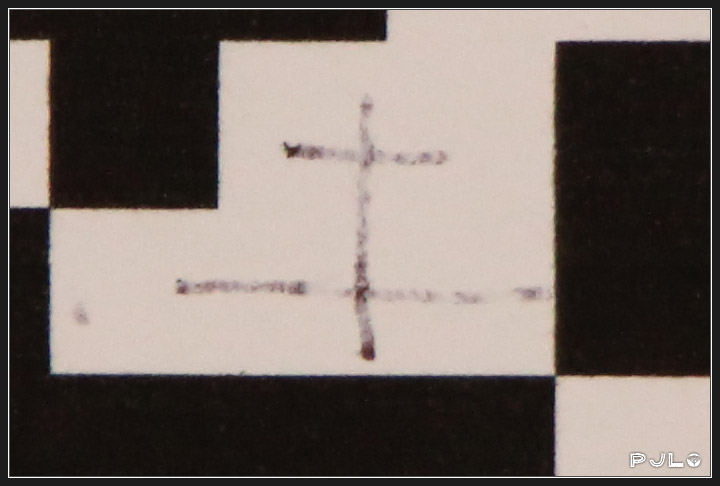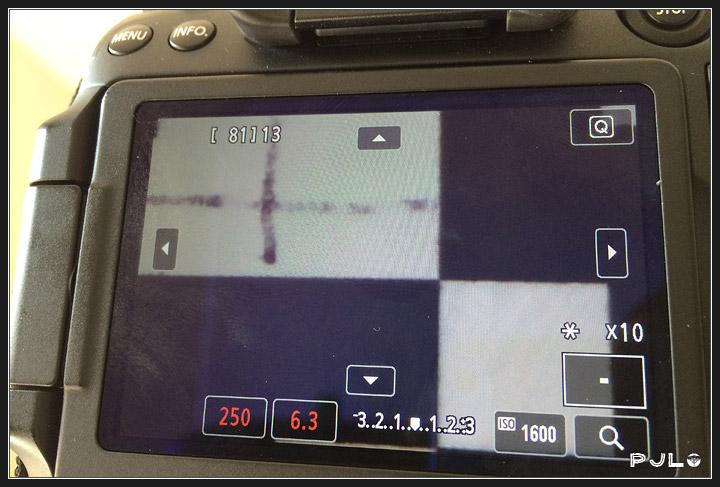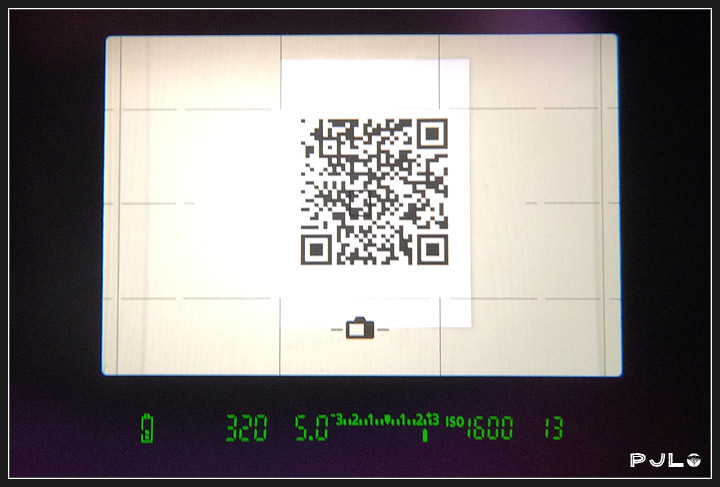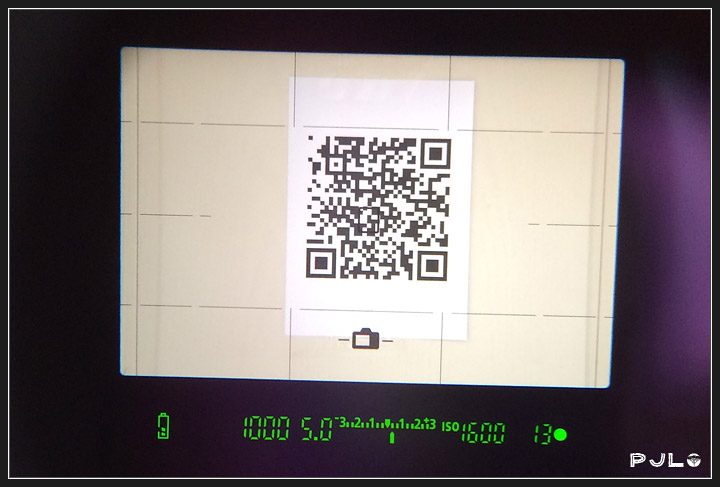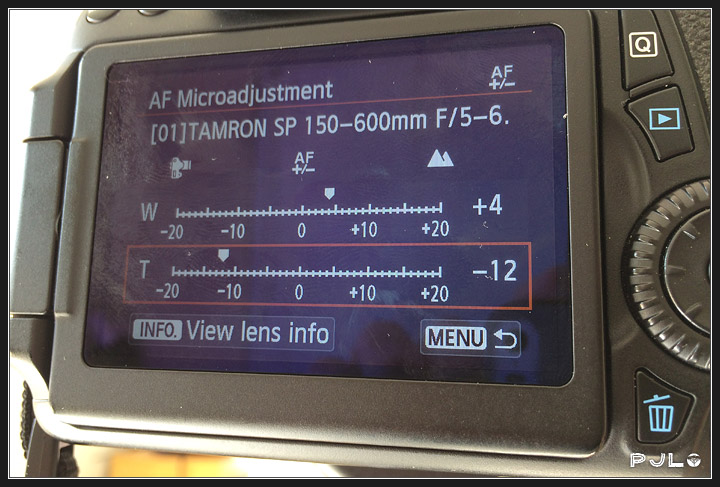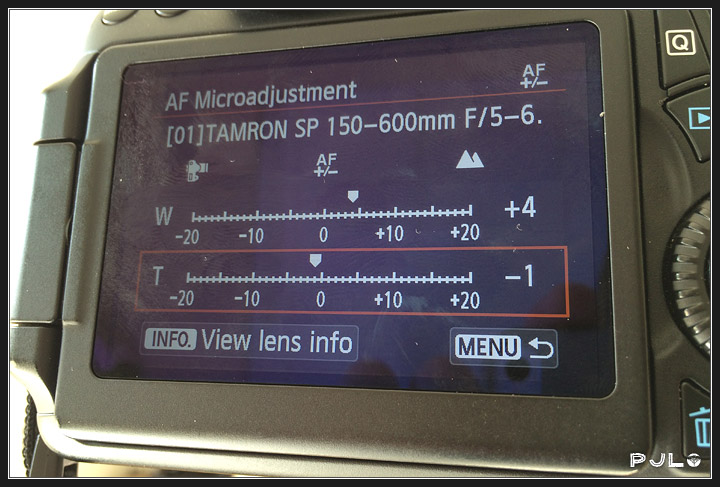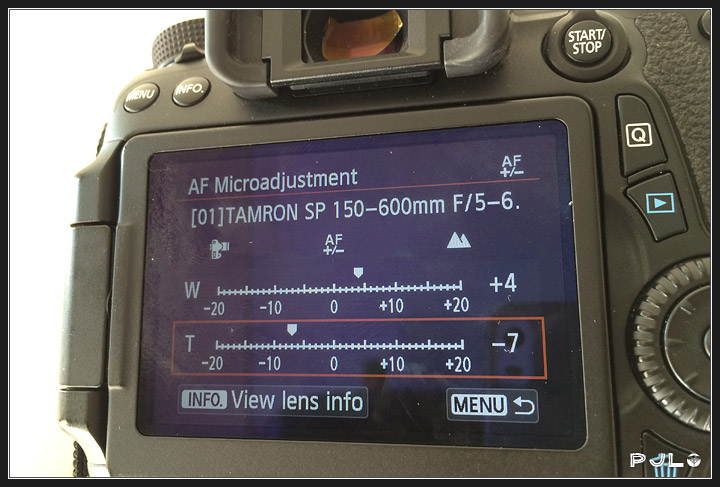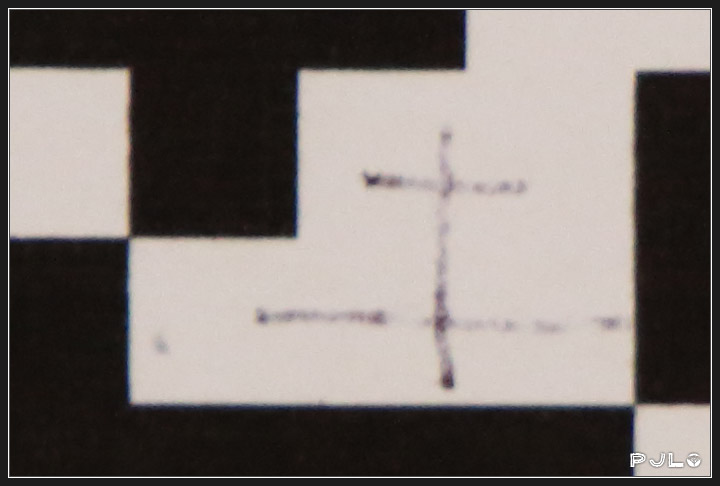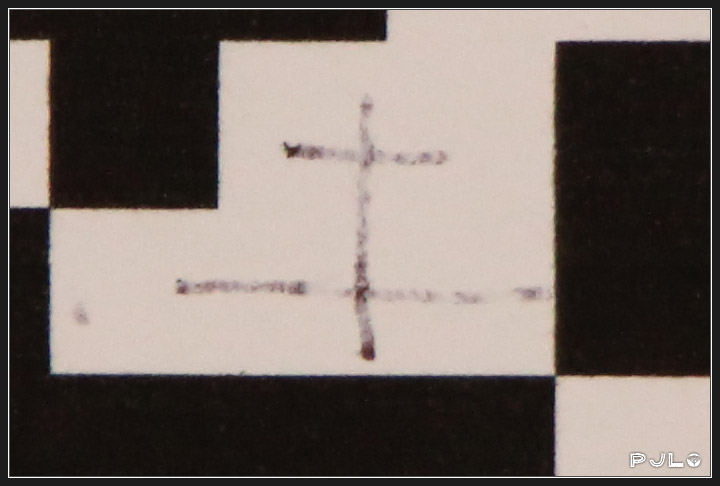Lens micro-adjustment is appearing on more and more DSLRs, and whilst the information in the video is totally the correct way of doing this type of adjustment I have an alternative that I thought I would share. It's probably not as accurate as the method in the video, and some of the features I use might not be available on all cameras, but I have found it helps with my camera/lens... plus it's much easier than the angled ruler setup

Step 1: Secure your camera! Get it on a solid tripod as you really don't want it moving around at all


Step 2: Find something to focus on, and tape it against a vertical surface. I printed out a QR code and also did a bit of scribbling on it... you'll see in a moment what that's for

You then repeat these next steps for the lens at minimum and maximum zoom... it's also worth setting your focus point to the center point as that is normally the most accurate.
Step 3: Turn the lens to manual focus and turn on live view on your camera. Zoom in on the live view as much as possible and then manually focus the lens to what you see as the 'perfect' focus point. In effect - this is where you would expect your lens to focus if it was doing so perfectly. My bit of scribbling on the QR code helped with the fine-tuning of this

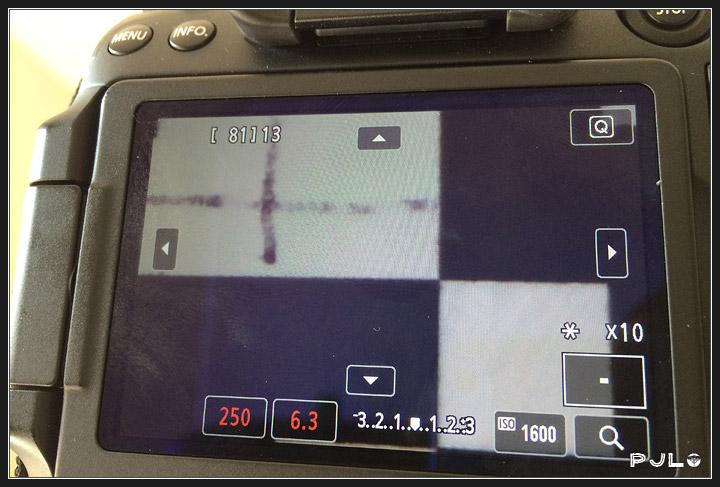
Step 4: Turn off the live view and go in your camera's menu to the lens micro-adjustment feature. Select whether you are adjusting the minimum zoom (W for Wide on my camera) or maximum zoom (T for Telephoto on my camera).
Change the micro-adjustment to one end of the scale and then with your lens still in manual focus look through the viewfinder and press your camera's focus button - if it is able to focus you normally get a solid dot appearing in the viewfinder, but if it can't focus you won't see that dot. You want to alter the micro-adjustment just up to the point on the scale when the focus dot appears and make a note of the micro-adjustment point (-12 in my example below)....
Example:
With the micro-adjustment set to -20 this is what my viewfinder looks like when pressing the focus button - there's no solid focus dot and so by moving the micro-adjustment to -20 the camera is not seeing our 'perfect' image as being in focus:
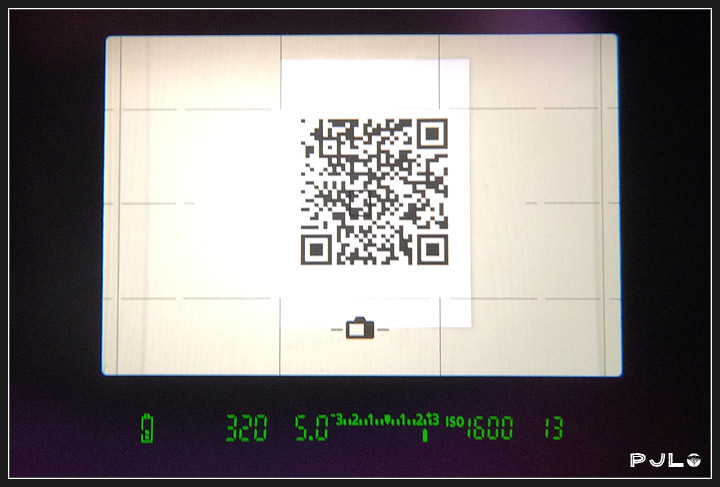
I then changed the micro-adjustment one point at a time until I get the focus dot in the viewfinder like this (it's the green dot next to the number 13 on the bottom right):
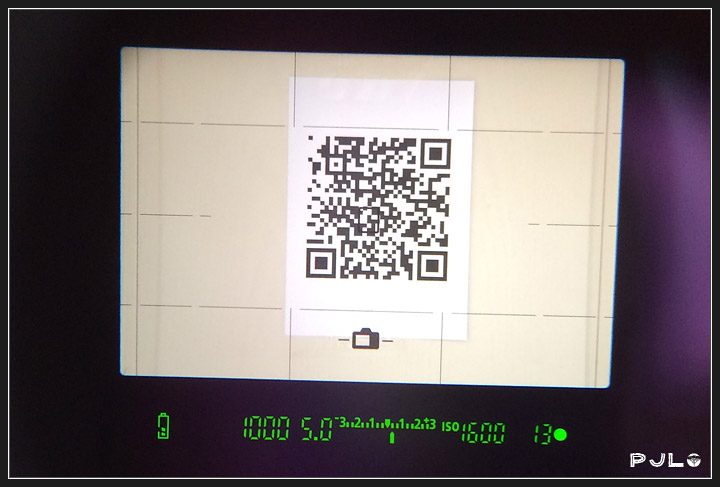
The micro-adjustment point when the focus dot is solid (and so the camera is starting to think it is in focus) for my lens was -12:
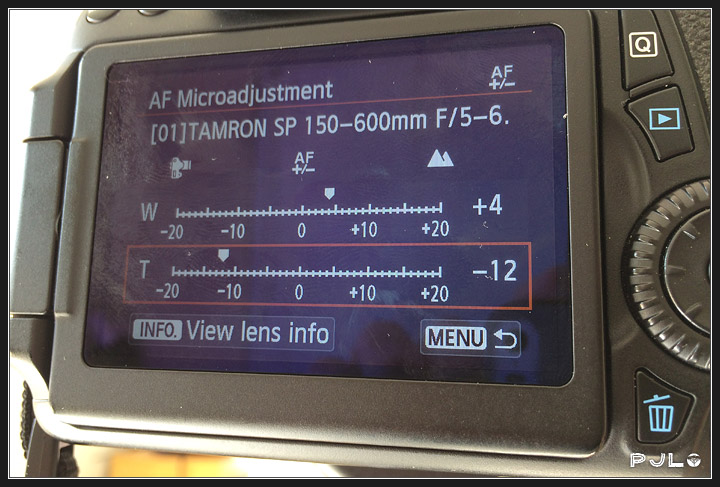
Step 5: Continue changing the micro-adjustment one point at a time until the focus point doesn't stay solid any longer - this is now the point at the other side where the micro-adjustment is forcing your camera to think that the image is out of focus. In my case, this was -1:
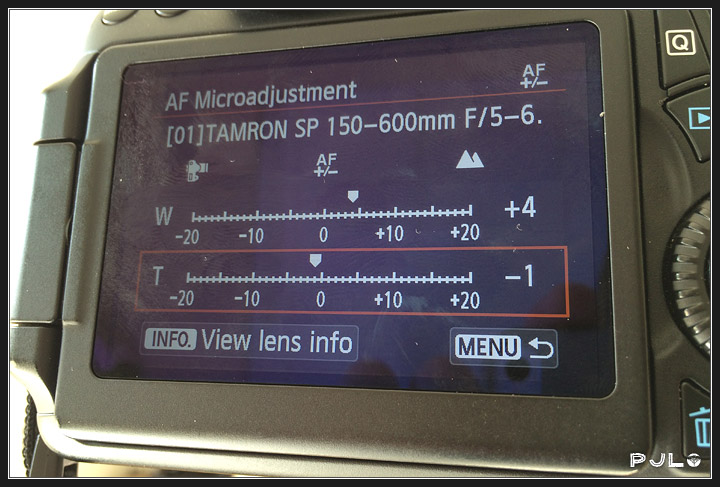
Step 6: We now know for a 'perfect' image the range of micro-adjustment which is suitable. Simply set your micro-adjustment to the middle of that range... the middle of -12 and -1 would be -6.5 so I set mine to -7

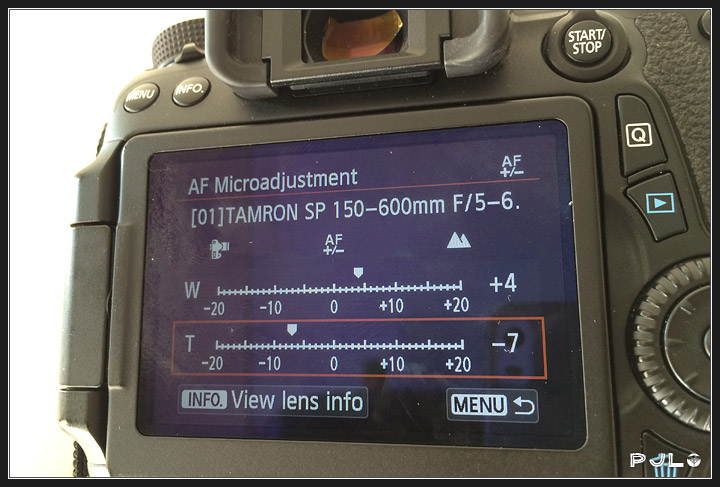
And there you have it - lens adjusted. Just repeat at the other end of the zoom

It's also worth testing out if you're happy with the results - any kind of knock to the focus ring or even the camera might affect the results.... whilst micro-adjustment is probably less important than choosing correct settings for crisp images, it does have an impact. The 2 images below show a kind of before and after result. I think the difference is just about noticeable

Before
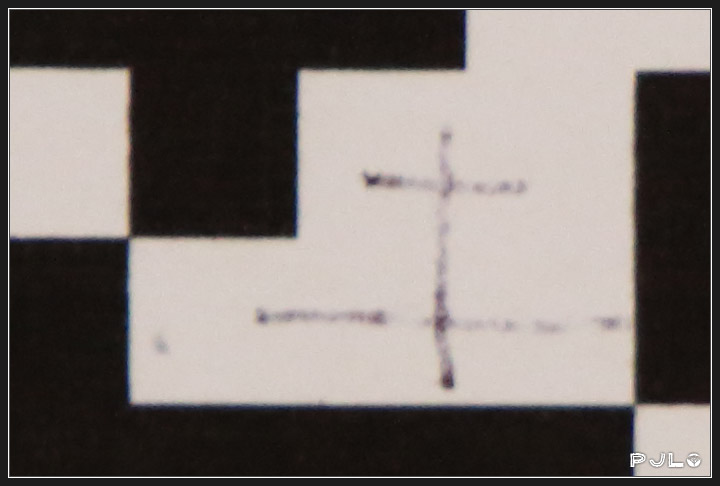
After